The Difference Between Image Types.
Pros and cons of different image formats.
In this blog we will be covering the many different image types and formats used in our digital sphere. It’s important to know the difference between image formats because there are many different types of formats that best suit different situations, both on the internet and on applications. We will be covering the pros and cons of Jpeg’s, TIFF, Bitmaps, Gif’s, and much more.
What’s the difference between image formats?
There are numerous image file types out there so it can be hard to know which file type best suits your image needs. Some image types such a TIFF are great for printing while others like JPG or PNG, are best for web graphics.
Not only are there image formats, but many applications have their own native file format. It is important to understand that there is a difference between native file types and image file types.
An example of a native file type is a .PSD which stands for Photoshop Document. This file is created only by Adobe Photoshop and can retain information such as layers, adjustments, masks, and other Photoshop adjustments.
So it is always good to save a version of an image in the native format if plan to make future edits to the image because the native file format will keep all editing information.
The list below outlines some of the more common file types and provides a brief description, how the file is best used, and any special attributes the file may have.
JPEG [.JPG, .JPEG])
JPEG, which stands for Joint Photographic Experts Groups is a “lossy” format meaning that the image is compressed to make a smaller file. The compression does create a loss in quality but this loss is generally not noticeable. JPEG files are very common on the Internet and JPEG is a popular format for digital cameras - making it ideal for web use and non-professional prints.
Compression: Lossy - some file information is compressed or lost
Best For: Web Images, Non-Professional Printing, E-Mail, Powerpoint
Special Attributes: Can choose amount of compression when saving in image editing programs like Adobe Photoshop or GIMP.
GIF [.GIF])
GIF or Graphics Interchange Format files are widely used for web graphics, because they are limited to only 256 colours, can allow for transparency, and can be animated. GIF files are typically small is size and are very portable.
Compression: Lossless - compression without loss of quality
Best For: Web Images
Special Attributes: Can be Animated, Can Save Transparency
PNG [.PNG]
PNG or Portable Network Graphics files are a lossless image format originally designed to improve upon and replace the GIF format. PNG files are able to handle up to 16 million colours, unlike the 256 colours supported by GIF.
Compression: Lossless - compression without loss of quality
Best For: Web Images
Special Attributes: Can save transparency
TIFF [.TIF, .TIFF]
TIFF or Tagged Image File Format are lossless images files meaning that they do not need to compress or lose any image quality or information (although there are options for compression), allowing for very high-quality images but also larger file sizes.
Compression: Lossless - No compression. Very high-quality images.
Best For: High quality prints
Special Attributes: Can save transparency
EPS [.EPS]) or SVG [.SVG.]
An EPS or Encapsulated PostScript file is a common vector file type. SVG stands for Scalable Vector Graphics. It is an XML-based vector image format. EPS and SVG files can be opened in many illustration applications such as Adobe Illustrator or CorelDRAW.
Compression: None - uses vector information
Best For: Vector artwork, illustrations
Special Attributes: Saves vector information
RAW IMAGE FILES [RAW, .CR2, .NEF, .ORF, .SR2, & MORE]
RAW images are images that are unprocessed that have been created by a camera or scanner. Many digital SLR cameras can shoot in RAW, whether it be a .raw, .cr2, or .nef. These RAW images are the equivalent of a digital negative, meaning that they hold a lot of image information, but still need to be processed in an editor such as Adobe Photoshop or Lightroom.
Compression: None
Best For: Photography
Special Attributes: Saves metadata, unprocessed, lots of information
Thank you M LIBRARY Research Guides for your amazingly informative article. I learnt a lot when reading your guide and it aided me greatly in creating this blog. I hope that this blog brings many more viewers to your great website.
Original article produced by M LIBRARY Research Guides
Blog published by Te Awa Crossman-Nixon