Creative Content Apps We Use
Content creation is a way of coming up with topic ideas that appeal to your target audience - and then transforming those ideas into written or visual content.
We absolutely love creating content - which you'll notice we do this with our blogs, reels, emails and photos we share with you.
The great thing about creating content is it can serve as multi-purpose use. For example - You can take a blog filled with 5 tips and tricks, and turn each of those tips or tricks into 1 reel. TA-DA you have 5 reels ready to use. You can take some graphics from your website and use each graphic on One Post to share information about your products and/or services.
Yup - the possibilities are endless. And it's purpose - attract potential customers to your website, and retain existing customers through quality engagement.
But where do you even begin?? Let us share some of our favourite apps to use for creating content.
InShot
InShot is a photo and video editing app that helps you create the content you want. With a heap of photo filters, collage abilities and seamless transitions between videos and photos.
InShot can be downloaded onto your mobile phone and tablet, to access and create on the go from anywhere.
Transitions - With a library full of transitions - merge videos and photos together with an awesome transition between them for a seamless flow between the 2.
Canvas (Size Formatting) - When creating content, you can choose specific sizing you want so your content fits perfectly in your Social media, avoiding cropping out areas you wanted to show.
Video Editing and Effects - You can do everything from cropping video areas and lengths, reversing, speeding up, slowing down and even freezing parts of the video. There is a really cool feature called PIP where you can overlay videos and have them playing at the same time - creating a layered effect. And you can split videos, breaking one video into multiple.
Photo Editing- Choose from filters, add stickers and text, crop your image, use frames for your image to be inside a certain shape and change the backgrounds. You can have lots of fun with editing your photos. You can also create collages with up to 9 photos and variety of layout options and boarders.
Canva
We've told you before to use Canva, and we're saying it again! We're obsessed. There are so many things you can create in Canva.
We love to use it to create Instagram Posts, Stories and Reel Covers, Website Banners, and presentation documents. You can also create Email Headers and Footers, Video Slides, Business Cards, Posters and Infographics, and more!
With easy access from your desktop, mobile or tablet - you can create on the go, from anywhere.
Some of our favourite features on Canva are:-
Branding Kits - Create and save your branding kit. This is where you have easy access to your logo, brand colours and fonts - so your posts have a cohesive look that aligns with your brand—no more guessing colours or trying to get as close as possible.
Background Remover - when uploading your photos and videos to use, you can edit them to remove the background. Really handy if you want to draw certain parts of an image or video and change the backgrounds when creating content to make sure it aligns with your brand.
Size and File Type Formatting - Canva templates are designed to meet specific sizing requirements. Perfect for making sure your Social media content is the right size and avoiding cropping out areas you wanted to show. You can also save your content in a variety of file types. From PNG, JPEG and PDF to SVG, MP4, and GIF.
Animation Effects - Use animation effects to turn give still graphics a touch of motion.
Transparency - The transparency tool is great for taking particular elements of your content and reducing the visibility - creating softer tones in shapes or background images.
Elements - With a tonne of shape elements and graphics to use, you can avoid struggling to draw these yourself or ask a graphic designer to create small elements for you. With an easy search of whatever your need, i.e. White lines - you'll be provided with a variety of elements that you can flip and change colour as desired.
Stock photos - Canva has a tonne of FREE stock images you can use. No need to go out and buy a tonne of backdrops, equipment or decor.
Scheduling - a handy feature if you have Canva Pro is scheduling. Yes, you can schedule single-image posts to your Business Instagram Account. Perfect if you enjoy creating and planning your content in advance.
Practice makes perfect
With loads of reels, articles and video tutorials about fun transitions, editing, photography and video tips and tricks - you can practice in the comfort of your own home. Because the more you practice - the easier it all becomes. Even Pinterest provides an abundance of visual inspiration.
Find your inspiration and tutorials and get practicing! Eventually you’ll be able to quickly create content and be confident in creating it.
Here’s some of our personal tips when creating content:-
Have fun - don’t over think it, don’t aim for perfection. Just have fun, be yourself and focus on progress.
Create relatable and valuable content - Your content doesn’t always have to be related to your business, products and service. Relatable content is the most engaging. If your target audience is mums - creating content about being a mum that they can relate to and engage with - sharing their own relatable experiences.
When it is related to your business, products or service - offer content that is valuable to your audience. So something that shows them how you can help them or something they can do to help themselves - to establish yourself as an expert in your field.
You don’t have to dance or show your face or dance - As often as you might see this - you don’t always have to. Just share what you are comfortable with sharing. In saying that - do practice being in front of the camera because your audience always loves seeing the face behind the business and learning about you and who you are.
Multi-purpose - Remember that 1 bit of content can be repurposed and used for multi purposes. So take photos and videos of the same thing from various angles. Keep all the bloopers. You’ll be suprised how often an old photo of video can can in handy.
Do you have a product for sale but no budget for professional imagery? Then the Creative Content Workshop is for you. Learn how to style and capture images of your product on your phone, then learn how to use and create Reels to boost your social media presence and SELL your products and boost your brand.
We will focus on ways in which you can do this yourself using everyday objects found around your home and garden. While the workshop is based around Instagram, all content can be used across all of your social media and website platforms.
This 2hr workshop includes:
30 mins discussion and tools on how to take incredible photos on your phone with items from your home and surrounds. Basic editing skills using editing apps such as Adobe Lightroom.
30min photoshoot of up to 5x of your products using in house knowledge, lighting, and props.
30min discussion on how to use Instagram reels for boosting page views.
30min guided session to create a reel for your brand.
Instagram Business Basics booklet- A 10 step guide.
Our small group workshop is a great opportunity to help establish and grow your business’s online presence. as well as network with other local small businesses.
Join one of our next Creative Content workshops, coming up on 24th November 2021 or 8th Dec 2021.