Drive Traffic and Sales from Pinterest
Pinterest is a one-stop-shop for inspiration.
Some don’t realise that Pinterest is a place where shoppers go to find things to buy and draw inspiration for anything in their lives. Everything visual inspiration, decor and decoration ideas, recipes and instructions, photography and even quotes of all sorts. You name it - it’s there! And you should be too!!
If your website is struggling for traffic, it’s time to leverage the powerful marketing tool PINTEREST. First things first - if you don’t already have a business account - let’s get it set up and sort out some basics.
Set up your Pinterest Business Account.
First, you need to create a free Pinterest business account.
Pinterest business gives you access to information in analytics, including monthly viewers, engaged audience, link clicks, and information about your audience's demographics. This is valuable information that can help you plan a strategic content strategy to gain millions of monthly viewers on Pinterest.ON the
On the Homepage of Pinterest - select the sign-up button and enter your business details, and it's done.
You can also edit your profile pictures and profile covers. Make sure these images are pictures your audience recognise. This could be your business logo or a primary image you use on your Website our Social media Accounts.
Claim your website
Claiming your website with your Pinterest Business account will provide access to valuable analytics for the pins you publish from your website, pins that other people create on their accounts from your website content, and let people know where to find more of your content.
When someone saves content from your website to their Pinterest board - your Pinterest account Profile picture will show up next to these pins with a follow button for your Pinterest account, along with a website icon with your verified website URL next to it so people can view your website directly.
Create your Pinterest boards
Once the account is set up, start creating Pinterest Boards. (Boards are where you organise your pins and make them look presentable.) Use keywords in the names and descriptions of the boards you create so your audience knows what the board content contains.
When creating boards for your Pinterest Business Account, make at least 5 for your profile relevant to your niche.
Start Adding pins to your Pinterest Board.
Pins are the visuals you create to share your ideas, sell products, share blogs and anything else from your website. There are 2 ways this can be done. You can manually create pins OR directly save images from your website.
Manually adding Pins to your Pinterest Boards
You can create pins directly from your phone app or desktop.
To do this, on your profile under the created section
select create a pin. Then drag and drop OR upload the image or video you want to add.
Add a title, description, alt text and a destination link (where you want the people to be led to when they click on it).
Then publish to the appropriate Pinterest board.
Create Pins directly from your website
If you have the Pinterest Save Button Plug-in on your website, you can add this button to images you want to be saved across Pinterest.
When this widget is set up - you will be able to hover over the image and the Pinterest widget will appear - saying Pin it. Click on it and it will lead directly to your Pinterest account asking you which Pinterest board you want to save it to.
(You can add the Pinterest Save Button Plug-ins to your Squarespace page by following the directions provided.)
SEO tips for your Pinterest Pins.
Use relevant keywords to describe your post
Include hashtags if you can’t find a way to use the keywords in your description
Use keywords in your image ‘alt’ tags
Start selling through your pins
Yes, you have a website, Facebook and Instagram. Maybe even Etsy, TradeMe and Chooice. Let’s add Pinterest to that list of sales channels especially with 454 million monthly active users worldwide, and create your Pinterest Shop.
You can upload your product catalogue directly to create product pins, all at once.
Once you upload a catalogue, you’ll get a Shop tab on your profile—making it easier for shoppers to find your products. You can even upload multiple feeds to the same account to control which products show up in different markets. Upload your feed directly in Ads Manager, or work with one of Pinterest’s approved Partners.
Alternatively, if that doesn’t work for you, Create a Store Pinterest Board - create a pin using an attractive image of your product and link your store URL creating a direct link to your store for customers to purchase from.
Pinterest tag
Add the Pinterest tag to your site to measure conversions and to optimize ads for shopping campaigns or retargeting. Consider using longer attribution windows to capture shoppers who take more time to convert.
Market through Pinterest Ads
Like other Social Media Platforms, you can market your business through ads, but Pinterest swears by their stats that Pinterest Ads are 2.3times more efficient for cost per conversion than ads on social media and have 2times higher return on ad spend for retail brands compared to social media.
Like any targeted ad - the intention for Pinterest Ads are:-
Awareness -Grow your reach and build brand or product awareness
Consideration - Get more traffic to content on or off Pinterest
Conversions - Drive actions like online sales, signups and subscriptions
Offline sales - Increase in-store purchases
Pinterest Ads are also easy to create from your phone, turning your current pins into ads. Pinterest Ads manager will help you build, edit and set up custom targeting.
Pins and Ads can be made in various formats.
Standard Pin Ad - Showcase products and content in a simple vertical or square image format.
Video - Capture attention and tell a strong story with our visually engaging video format.
Carousel - Bring another layer of depth by letting people swipe through multiple images in a single ad.
Collections- Display your products in action with a hybrid format that mixes lifestyle imagery and video.
Follow other Accounts
Start following other Pinterest Accounts. Friends, family, businesses you like, competitors and those who have a similar niche to you, sharing content similar to what you would share with your niche audience.
You can find other accounts simply by typing their business names or keywords in the search bar. You could also follow people by finding pins you really like, seeing who posted them and follow their accounts directly from the post.
Research your audience and competitors
Niches big and small are on Pinterest. First, you will want to search for a primary keyword, and you'll be able to see the top pins using that keyword.
Take note of how those pins look, including the style and colours. You will want your pins to stand out against those top pins and be eye-catching to draw in your audience. You will also see keywords under the search bar, which will help you write your titles and descriptions on your boards and pins.
Here at Inspiring Design & Co - we share ALL of our content across Pinterest for the purpose of driving traffic to our website and Instagram, creating brand awareness and inspiration for others.
Last month - our account had over 129.8k views with under 500 followers, and some of our posts reached over 8.4k impressions on others Pinterest feeds IN ONE DAY!
The above steps might sound like a lot - but it’s very simple. Dare I say that it’s actually more simple than using Social media.
So get started with your Pinterest account - and start using it for your business growth today. If you need help - feel free to check in with us and book a 2hour Custom Digital marketing session. We’d love to help you get started.